You Can Now Track Your Glucose Data with Fitbit
By Eliza Skoler
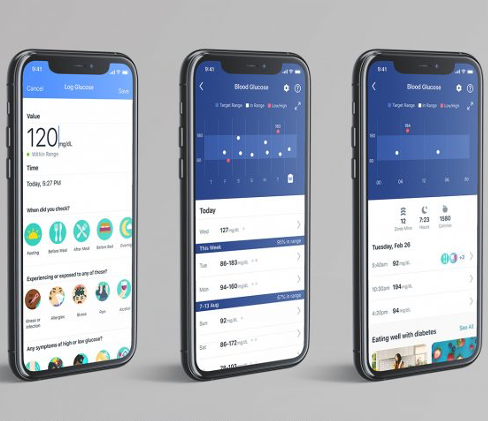 By Eliza Skoler and Hanna Gutow
By Eliza Skoler and Hanna Gutow
Fitbit’s new glucose tracking feature allows users to log blood glucose meter data alongside activity, sleep, food, and more in the Fitbit app. Learn how your daily habits affect your glucose trends.
Do you wear a Fitbit activity tracker and live in the US? If so, you can now track your blood glucose data in the Fitbit app.
What does this mean? You’ll be able to see your glucose data alongside your other health data, including exercise, step counts, sleep, and food logs. You can also record what you were doing throughout the day that may have affected your glucose – such as eating or getting ready to sleep, and other factors like illness, stress, or drinking alcohol. To add the glucose tracking feature to your Fitbit Today screen, go to Discover > Health & Fitness Stats and add Blood Glucose to Today.
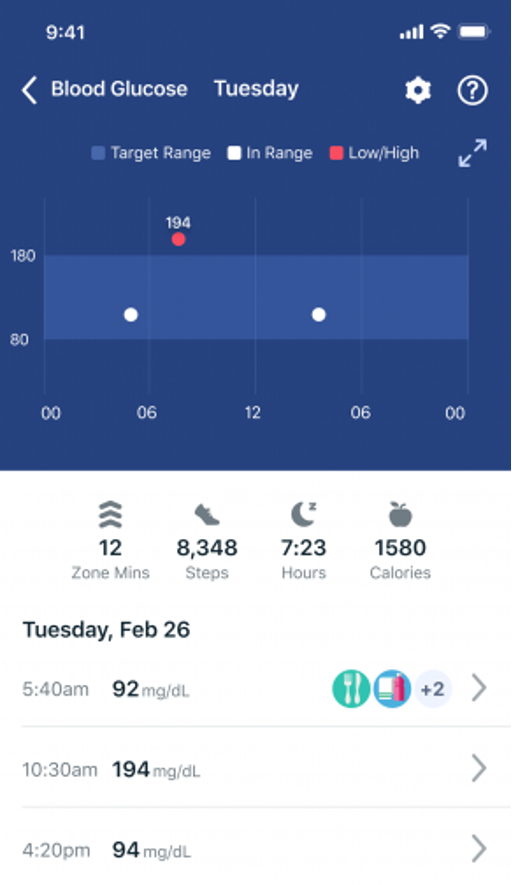
The Fitbit app also allows you to set personalized target glucose ranges and can send you reminders to log your BGM readings. By looking at patterns of high, low, or in-range glucose levels, you may be able to identify how your day-to-day activities affect your blood glucose trends. This can help you maximize your Time in Range so that you feel better, are more confident in your diabetes management strategies, and avoid health complications.
For people who check daily glucose levels using a blood glucose meter (BGM), you may even be able to automatically send your fingerstick readings to the Fitbit app. For now, this is possible for people who use a LifeScan OneTouch Verio Reflect or Verio Flex meter and the OneTouch Reveal app. If you use a different BGM, you can only manually enter your glucose readings into the Fitbit app for now, but Fitbit plans to add other meters and apps soon. Note: this feature is primarily intended for people using BGM – continuous glucose monitor (CGM) data cannot currently be sent automatically to the Fitbit app, though CGM users can enter glucose values manually.
Adding BGM data to the Fitbit app means people can track all of their diabetes health-related data in one place – which can help make daily diabetes management easier. The app can also help people with diabetes visualize and learn to interpret their blood glucose trends; for more on collecting and understanding BGM data, read “Use Your Blood Glucose Meter to Help You Improve Your Health.”
With an estimated 29 million Fitbit users worldwide, the new glucose tracking feature may enable millions of people with diabetes to monitor their glucose trends and improve their diabetes management.








