Continuous Glucose Monitors (CGM): A Complete Guide
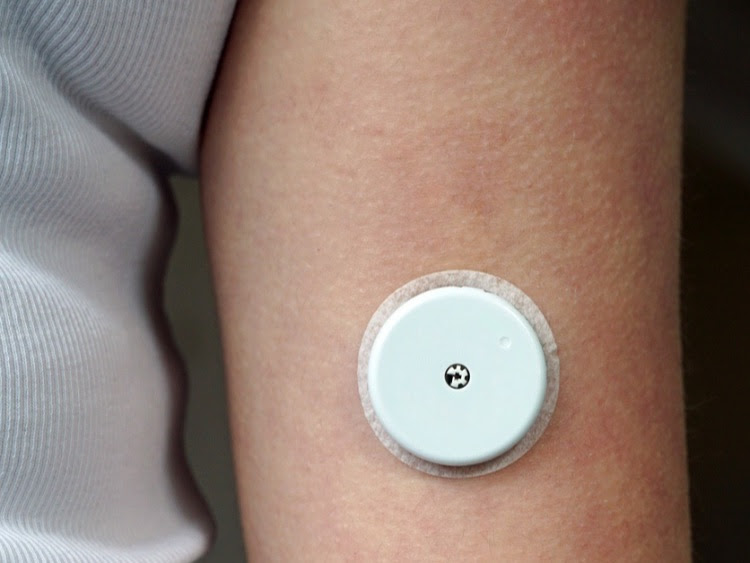 Continuous glucose monitors show real-time glucose values, replacing the need for fingersticks. Newer CGMs have more discreet sensors and integrate with automated insulin delivery systems, helping people with diabetes improve their time in range.
Continuous glucose monitors show real-time glucose values, replacing the need for fingersticks. Newer CGMs have more discreet sensors and integrate with automated insulin delivery systems, helping people with diabetes improve their time in range.
Continuous glucose monitors (CGM) are perhaps one of the most significant inventions in the history of diabetes care. These devices measure the body’s glucose (sugar) levels in real-time by sensing the glucose present in tissue fluid (also called interstitial fluid). CGMs are usually worn on the arms, legs, stomach, and upper buttocks and are about the size of a few stacked coins.
What’s the difference between blood glucose meters and CGM?
While a blood glucose meter (BGM), often referred to as a “finger prick test”, provides a measurement of the blood glucose level at a specific moment in time, CGMs typically provide a new glucose level reading every minute or five minutes. This translates to anywhere between 288 and 1,440 data points per day. One could liken a BGM to a photo – providing a single blood sugar “snap shot” – while a CGM is like a video, providing a constant stream of information on glucose levels, trends, and overnight data.
CGMs are particularly useful after meals and overnight, as they can sound an alert when glucose levels drop or rise below a preset threshold. CGMs provide a good way to monitor time in range (time spent within a range of 70-180 mg/dl).
Some CGMs need to be calibrated periodically with a fingerstick blood sugar reading using a BGM to achieve optimal sensor accuracy, though newer models come pre-calibrated and do not require regular fingersticks.
What supplies do I need to use a CGM?
CGMs require three basic components:
-
Sensor – measures real-time glucose levels, usually every minute or five minutes. The sensor is inserted under the skin by the user with a simple applicator. Sensors are normally worn for 7-14 days, depending on the system. However, the Eversense Implantable CGM system (which includes a sensor inserted under the skin of the upper arm) can be worn for up to 180 days.
-
Transmitter – sends glucose information to a receiver or a smartphone app. CGM systems have a transmitter that is either combined with the sensor or is reusable for 3-12 months. Newer CGMs, such as the FreeStyle Libre 2 and 3 and Dexcom G7, have an integrated sensor and transmitter.
-
Smartphone app or receiver – displays real-time glucose level, whether blood glucose is trending up or down, and glucose history. Most CGMs offer smartphone apps for viewing data. Abbott and Dexcom also offer handheld devices for people that don’t use smartphones. Some CGM devices also send the glucose value to an insulin pump or an automated insulin delivery (AID) system.
Who uses CGM?
In short, anyone with diabetes can use CGM.
For people with type 1 diabetes and insulin-treated type 2 diabetes, CGM is especially valuable for safety, as it provides alerts when blood sugar drops and approaches hypoglycemia.
For people with type 2 diabetes who are not on insulin, CGM reveals how blood sugars respond to different foods and exercise. This can help support lifestyle changes to better manage blood glucose levels.
While CGM was traditionally targeted towards people with type 1 diabetes, there is growing recognition of its value for people with type 2 diabetes. As a result, more and more insurance companies are covering CGM for people with type 2 diabetes who use insulin or who have a history of hypoglycemia.
What are the benefits and drawbacks of using CGM?
People who use CGMs see improvements in A1C, reduced hypoglycemia, and increased time in range. In addition to illustrating how diet affects blood sugar, CGM can be a helpful tool for exercise – specifically, for preventing exercise-induced hypoglycemia. CGM is also valuable in pregnancy, as it can reduce the burden of diabetes management and lead to better health outcomes for newborns.
One key drawback to wearing a CGM is the potential for information overload due to the sheer volume of data throughout the day. For some people, this could worsen diabetes distress or trigger disordered eating.
What CGMs are available?
Last updated: March 25, 2024
Dexcom One (*Europe only)
Who can use it: Ages 2+ and in pregnancy
Fingerstick calibration: Not required
Warm-up time: 2 hours
Wear time: 10 days
Alarms for lows and highs?: Yes
Data display: Receiver, Android and iPhone apps
On-body form and transmitter design: Eraser-sized sensor, separate 3-month use transmitter
AID integration: None
Dexcom ONE+ (*Europe only - Spain, Belgium, Poland, and the Netherlands)
Who can use it: Ages 2+ and in pregnancy
Fingerstick calibration: Not required
Warm-up time: 2 hours
Wear time: 10 days
Alarms for lows and highs?: Yes
Data display: Receiver, Android and iPhone apps
On-body form and transmitter design: ~3 stacked quarters, fully disposable transmitter integrated with sensor patch
AID integration: None
Dexcom G6
Who can use it: Ages 2+
Fingerstick calibration: Not required
Warm-up time: 2 hours
Wear time: 10 days
Alarms for lows and highs?: Yes
Data display: Receiver, Android and iPhone apps, smartwatches
On-body form and transmitter design: Eraser-sized sensor, separate 3-month use transmitter
AID integration: Tandem t:slim X2, Insulet Omnipod 5
Dexcom G7
Who can use it: Ages 2+ and in pregnancy
Fingerstick calibration: Not required
Warm-up time: 30 minutes
Wear time: 10 days
Alarms for lows and highs?: Yes
Data display: Receiver, Android and iPhone apps, smartwatches
On-body form and transmitter design: ~3 stacked quarters, fully disposable transmitter integrated with sensor patch
AID integration: Tandem t:slim X2, Beta Bionics iLet
Stelo by Dexcom (*type 2 diabetes only; available in summer 2024)
Who can use it: Ages 18+ and not on insulin
Fingerstick calibration: Not required
Warm-up time: Unknown
Wear time: 15 days
Alarms for lows and highs?: None
Data display: No receiver, Android and iPhone apps
On-body form and transmitter design: ~3 stacked quarters, fully disposable transmitter integrated with sensor patch
AID integration: None
Freestyle Libre 14-Day System
Who can use it: Ages 18+
Fingerstick calibration: Not required
Warm-up time: 1 hour
Wear time: 14 days
Alarms for lows and highs?: None in US – must scan sensor to see glucose
Data display: Reader, Android and iPhone apps
On-body form and transmitter design: ~2 stacked quarters, fully disposable transmitter integrated with sensor patch
AID integration: None
Freestyle Libre 2
Who can use it: Ages 4+ and in pregnancy
Fingerstick calibration: Not required
Warm-up time: 1 hour
Wear time: 14 days
Alarms for lows and highs?: Yes
Data display: Reader, Android and iPhone apps
On-body form and transmitter design: ~2 stacked quarters, fully disposable transmitter integrated with sensor patch
AID integration: See Freestyle Libre 2 Plus
Freestyle Libre 2 Plus
Who can use it: Ages 4+ and in pregnancy
Fingerstick calibration: Not required
Warm-up time: 1 hour
Wear time: 15 days
Alarms for lows and highs?: Yes
Data display: Reader, Android and iPhone apps
On-body form and transmitter design: ~2 stacked quarters; no separate transmitter
AID integration: Tandem t:slim X2, Insulet Omnipod 5
Freestyle Libre 3
Who can use it: Ages 4+ and in pregnancy
Fingerstick calibration: Not required
Warm-up time: 1 hour
Wear time: 14 days
Alarms for lows and highs?: Yes
Data display: Reader, Android, and iPhone apps
On-body form and transmitter design: Sensor is smaller than 2 stacked pennies; no separate transmitter
AID integration: Coming soon
Guardian 3
Who can use it: Ages 3+
Fingerstick calibration: 2/day minimum
Warm-up time: 2 hours
Wear time: 7 days
Alarms for lows and highs?: Yes
Data display: Guardian Connect Android and iPhone apps, compatible smartwatches
On-body form and transmitter design: ~2 stacked quarters (clamshell), separate rechargeable transmitter
AID integration: MiniMed 630G, 770G
Guardian 4
Who can use it: Ages 7+
Fingerstick calibration: Not required
Warm-up time: 2 hours
Wear time: 7 days
Alarms for lows and highs?: Yes
Data display: Guardian Connect Android and iPhone apps, compatible smartwatches
On-body form and transmitter design: ~2 stacked quarters (clamshell), separate rechargeable transmitter
AID integration: MiniMed 780G
Simplera (*Europe only)
Who can use it: Ages 2+
Fingerstick calibration: Not required
Warm-up time: 2 hours
Wear time: 7 days
Alarms for lows and highs?: Yes
Data display: Android and iPhone apps
On-body form and transmitter design: Smallest Medtronic sensor with flat, square shape; sensor and transmitter combined in one disposable device
AID integration: None yet, though it integrates InPen Smart MDI System
Eversense E3
Who can use it: Ages 18+
Fingerstick calibration: 2/day minimum for first 21 days, then 1/day
Warm-up time: 24 hours
Wear time: 180 days
Alarms for lows and highs?: Yes
Data display: Android and iPhone apps
On-body form and transmitter design: Sensor inserted by a healthcare professional, separate rechargeable, watchface-sized transmitter
AID integration: None
Remote monitoring of CGM data
A final benefit of CGM is remote monitoring. This function allows for a person’s blood glucose numbers or CGM data to be shared with others. This option is now available for many CGM devices. For instance, Dexcom allows 10 people to remotely follow a person’s blood glucose data, while the LibreLinkUp App for FreeStyle Libre sensors allows up to 20 people to remotely track glucose data.
Remote monitoring can be used to give peace of mind to loved ones. For example, a traveling spouse can share their CGM data with family at home, or a child at a sleepover can share blood sugar levels with their parents. People also use remote monitoring to send updates directly to their healthcare team.
Please note, this is not a comprehensive list of all of the available resources or products available.
Learn more about continuous glucose monitors for diabetes:
